Understanding 127.0.0.1:62893: The Localhost and Port Number Explained
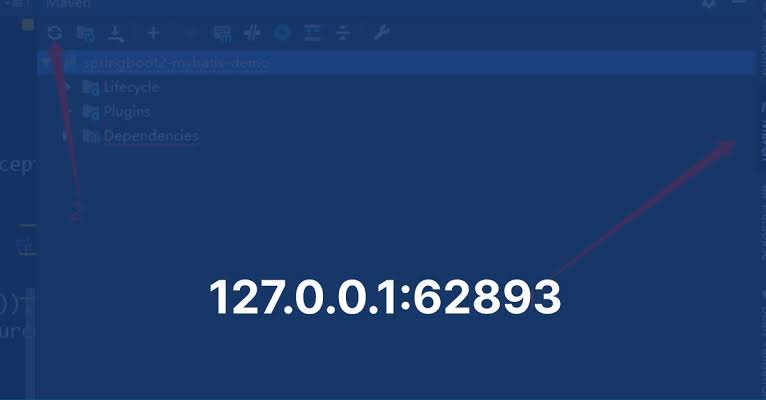
In the world of networking and computer systems, understanding IP addresses and port numbers is crucial. One such address and port combination that often surfaces is “127.0.0.1:62893.” While it might look like a random set of numbers, it holds significant meaning in networking. This article delves into what “127.0.0.1:62893” represents and its importance.
What is 127.0.0.1?
The IP address “127.0.0.1” is known as the loopback address or localhost. This address is used to establish an IP connection to the same machine or computer being used by the end-user. Essentially, it allows the computer to communicate with itself.
- Purpose: The primary purpose of the loopback address is for testing and development. When developers test network applications, they often use 127.0.0.1 to ensure the application behaves correctly without needing a physical network.
- Functionality: Any traffic directed to 127.0.0.1 is rerouted by the computer’s networking software back to the same machine. This helps in troubleshooting and diagnosing network issues locally without impacting other devices.
What is Port 62893?
In computer networking, a port number is a way to identify specific processes or network services on a host machine. Ports range from 0 to 65535, and they are categorized into well-known ports (0-1023), registered ports (1024-49151), and dynamic or private ports (49152-65535).
- Dynamic/Private Ports: The port number 62893 falls into the dynamic or private port category. These ports are typically used for temporary or private communications. When a client connects to a server, a dynamic port is often assigned to the client end of the connection.
- Usage: The port number 62893 could be assigned by the operating system for a temporary connection initiated by a local application. For example, when a web browser opens a new connection to a server, it might use a dynamic port like 62893 for this purpose.
Combining 127.0.0.1 and Port 62893
When you see “127.0.0.1:62893,” it indicates a process or application running on your local machine that is using the port number 62893. This combination is significant for several reasons:
- Local Development: Developers often bind services to localhost with specific ports for testing. For instance, a web server could be set up on 127.0.0.1:62893 to serve web pages during development.
- Security: Binding services to 127.0.0.1 ensures that they are not accessible from outside the local machine. This is crucial for development environments where the application might not be ready for public exposure.
- Troubleshooting: Network tools and commands, such as
netstatorlsof, can be used to view active connections and services running on specific ports. This can help in diagnosing issues with local applications.
Practical Example
Imagine you’re developing a web application and running a local server on your machine. You configure the server to listen on 127.0.0.1 and port 62893. When you access the application via your web browser by typing “127.0.0.1:62893” in the address bar, the browser sends a request to the local server, which responds accordingly. This setup allows you to develop and test your application in a controlled environment.
Read also: Toronto Blue Jays vs. New York Yankees: Analyzing Key Player Stats
Conclusion
“127.0.0.1:62893” is more than just a set of numbers; it represents a local networking configuration crucial for developers and IT professionals. Understanding the loopback address and port numbers is essential for anyone working with networked applications. Whether you’re testing a new web application or troubleshooting network issues, knowing how to utilize and interpret these numbers can significantly enhance your efficiency and effectiveness.



